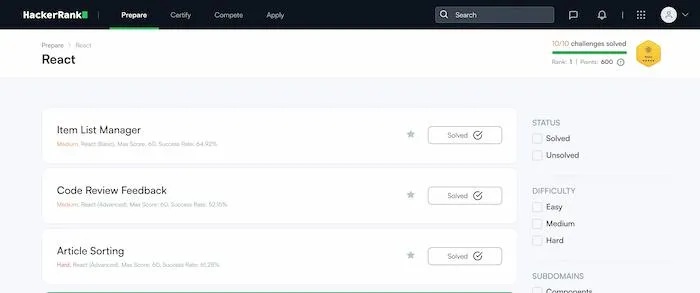Solved all React challenges on Hackerrank and not satisfied
I read that hakerrank has challenges organized by domain — for example, the React domain — and decided to solve them as part of my interview preparation.
I completed all of them, but not satisfied. Here’s why:
- The challenges don’t feel like real interviews. They give you a lot of code, while in actual interviews you often write components almost from scratch.
- The tests are not reliable. In one case, I had to remove the
keyfrom react element just to make their test pass. Test kept a reference to the element at the start and didn’t update it after re-render. In another challenge, tests used hardcoded outdated dates, so I had to add a weird condition just to pass. - The platform itself has issues. Sometimes my progress wasn’t saved. A couple of times I submitted a solution, saw the “Congratulations” screen, went back to the challenge list — and it showed the challenge as unsolved. I had to redo the solution. Eventually, I started double-clicking the submit button just in case, because I didn’t want to retype everything again.
Overall, I regret the time spent a little, because mostly I fought with tests, not with solving problem. Moreover, challenges turned out to be not so interesting. I liked leetcode experience more.